Features
- NFC ready
- Mobile device technology
- IOS, Android and Microsoft compatible
- Read and Write
- Manuals, safety instructions, certificates etc.
- Weblink, URL, Video, etc
NFC Chip product Feature
Filcoflex now offers a NFC chip encased in a Poly Urethane pocket that can be welded or stitched on any flexible connection as an optional product feature. NFC (Near Field Communication) technology offers the possibility to write and read a chip with any mobile NFC compatible device (iOS and Android), or with a NFC reader and writer connected to your PC. The NFC chip is encased in a Poly Urethane pocket, protecting the chip from fluids, chemicals and other influences that may damage the chip.


What to use it for
You can program the NFC with multiple records, such as:
- P&ID numbers / Unique factory position ID
- Stockroom position
- Part code / Article number
- Drawing numbers
- URL’s to; manuals, safety instructions, operating manuals, internal operating procedures, certificates, etc.
- Video web-links to YouTube, Vimeo, and other services
- Name of the allergen sensitive products
- Replacement and maintenance
- Date of first use / replacement date / service date

Traditional tagging and ID plates on Flexible Sleeves
Many of our customers use the same standardized flexible connectors in various locations inside the factory. In the past each standardized flexible with a unique printed label could only be used in 1 factory position. Because of this there was a large stock of the same size flexibles, each with a different Printed Label on it.
Tagging a product with printed markings is something we do for each customer who wants their unique identification on our products. Filcoflex offers customized printed labels and QR codes encased in Poly Urethane pockets. Once an ID plate is encased inside a label pocket or inside the product it becomes impossible to change the identification marking. Standardized length and diameters need to be maintained on stock for each Tag or ID number because they are not universal in use, even when they have the same dimension as others.

NFC Technology with Flexible Sleeves
With an NFC tag our customers get presented with the option of a tag or identification plate that they can write (program) their selves. The customer can change the programming whenever they like, or even secure the tag with a password, preventing that anyone can write or delete a tag’s programming.
The great benefit is that each flexible in the stockroom can be used for any purpose in your factory, until you need it for a specific purpose it remains universal. The NFC chip does not need programming before you use it. The NFC chip is only programmed to have the right contents when you need it to be.
A pictogram is printed on the chip showing the instruction to swipe and scan the tag with your NFC compatible phone, tablet or smart device or your NFC chip reader hooked up to your PC. Or Mac. Since 2020 almost any smart device is NFC compatible. Each NFC chip we deliver comes with a standard link to the Filcoflex website to this Product Features page “NFC chip”.
The Filcoflex NFC chip comes in an 888 Bytes size, which is the largest capacity available at this moment. If the NFC capacity grow Filcoflex will change their standard to the larger formats.
NFC chips do not require any power source or battery, this is provided by your reading or writing device through the Near Field Communication technology. All traditional Printed Poly urethane encased labels or QR codes labels can be combined with the NFC chip in the same Poly Urethane encasing pocket.
Software and Applications
All new Smartphones and Tablets offer the capability in the manufacturers software to read and write NFC technology. The factory software is limited in reading capability and does not allow to write the NFC chip. Software applications can be downloaded that offer expanded reading and writing capability.
We can recommend the “NFC Tools” software. Click to download for your operating system.
Windows / Mac OS / Linux
https://www.wakdev.com/en/apps/nfc-tools-pc-mac.html
iOS
https://www.wakdev.com/en/apps/nfc-tools-ios.html
Android
https://www.wakdev.com/en/apps/nfc-tools.html


In App screenshot iOS version of “NFC Tools”
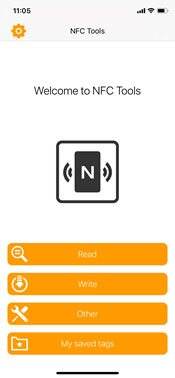
Main menu
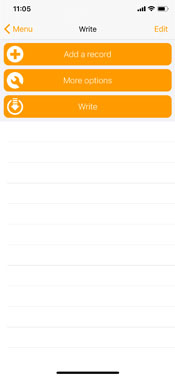
Write options


